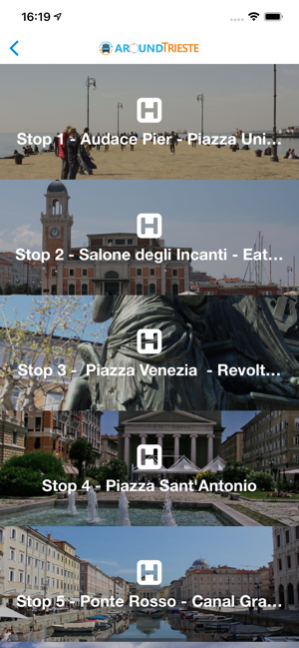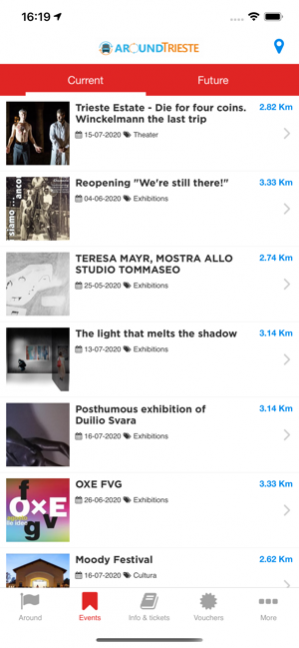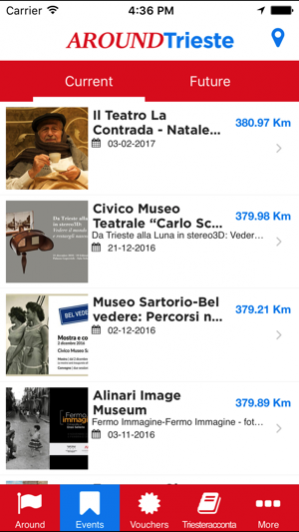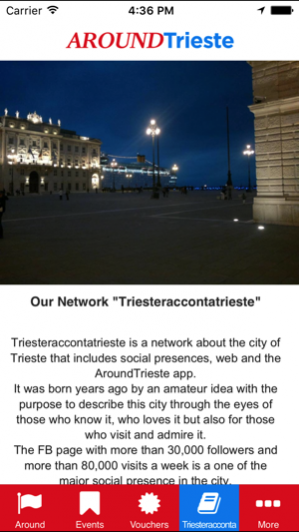AroundTrieste 3.2
Continue to app
Free Version
Publisher Description
Guided tour through the city of Trieste. On the Hop on Hop off bus you will discover the places of interest and the attractions of the city thanks to the synchronized audioguides. The tour starts from the Audace pier, in front of Unità d’Italia square, and after reaching the hill of San Giusto arrives at the wonderful castle of Miramare. In our App you will find the informations about the individual stops, about the routes and all our other tours that start from Trieste to Lubiana and Bled, Aquileia, Cividale.. You will be able to see the position of the bus in real time, buy the tickets and look at the images of all the bigger touristic interest sites in Trieste. Thanks to the “events in Trieste” section you will be updated about concerts, cultural events and all the scheduled events. During the Barcolana, the most crowdy sailing regatta in the world, you will have informations on our services dedicated to the event.
Jul 23, 2020 Version 3.2 better compatibility with ios13
About AroundTrieste
AroundTrieste is a free app for iOS published in the Recreation list of apps, part of Home & Hobby.
The company that develops AroundTrieste is YESTOUR SRL. The latest version released by its developer is 3.2.
To install AroundTrieste on your iOS device, just click the green Continue To App button above to start the installation process. The app is listed on our website since 2020-07-23 and was downloaded 1 times. We have already checked if the download link is safe, however for your own protection we recommend that you scan the downloaded app with your antivirus. Your antivirus may detect the AroundTrieste as malware if the download link is broken.
How to install AroundTrieste on your iOS device:
- Click on the Continue To App button on our website. This will redirect you to the App Store.
- Once the AroundTrieste is shown in the iTunes listing of your iOS device, you can start its download and installation. Tap on the GET button to the right of the app to start downloading it.
- If you are not logged-in the iOS appstore app, you'll be prompted for your your Apple ID and/or password.
- After AroundTrieste is downloaded, you'll see an INSTALL button to the right. Tap on it to start the actual installation of the iOS app.
- Once installation is finished you can tap on the OPEN button to start it. Its icon will also be added to your device home screen.